About Manoa Snackbox
Manoa Snackbox is an app that provides UH Manoa students with information on the contents of vending machines on campus.
Here students can find which nearby machines sell products they want, gain insight into which machines might be sold out, as well as view nutrition information on all drinks and snack items available.
Running Deployment
Galaxy-based deployment currently disabled. Check back later to see if a public deployment is available.
User Guide:
Public Landing Page
What first time or non-logged in users will see.
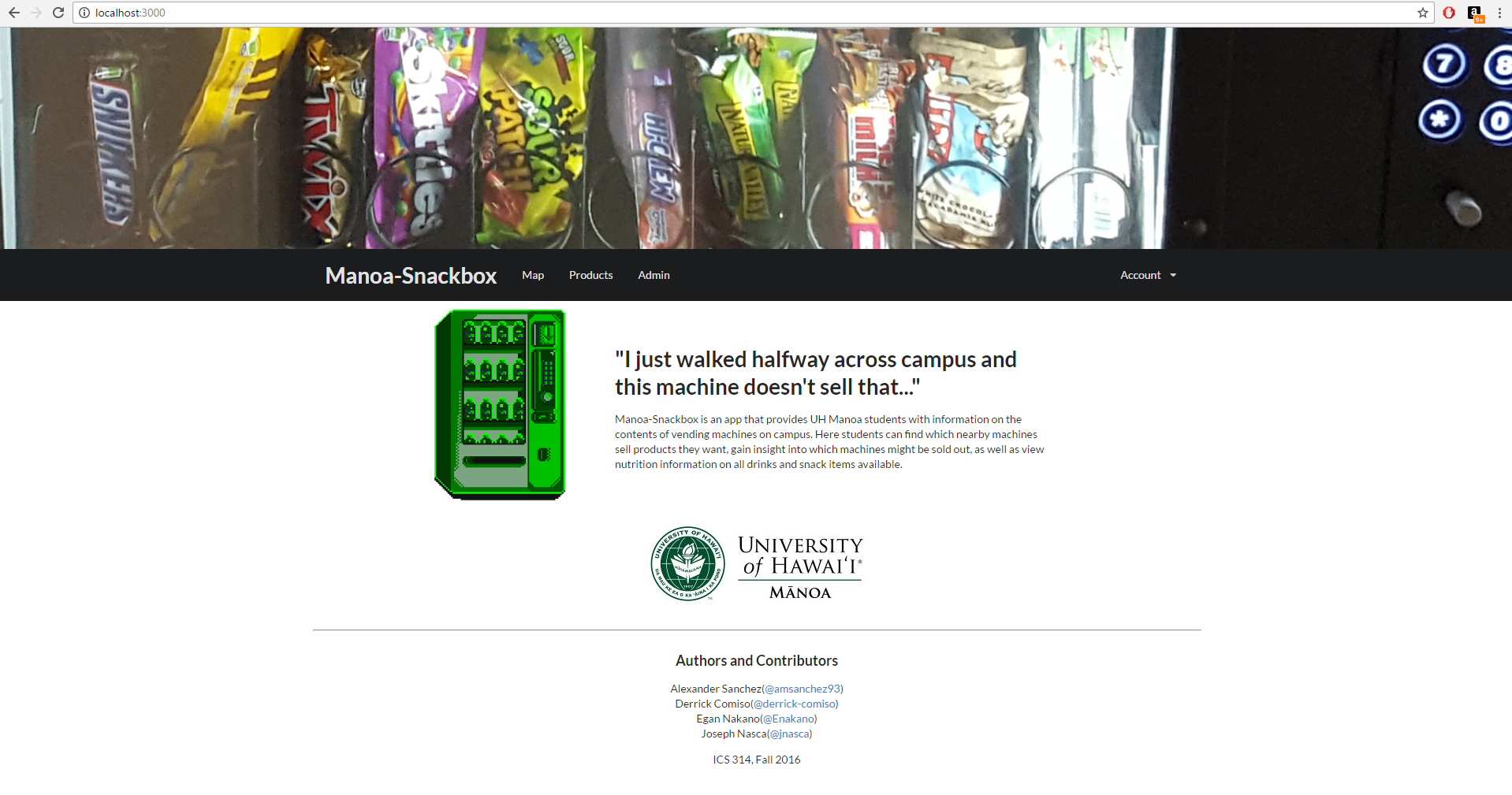
Map Page
Once logged in users will be able to see all vending machines on campus here.
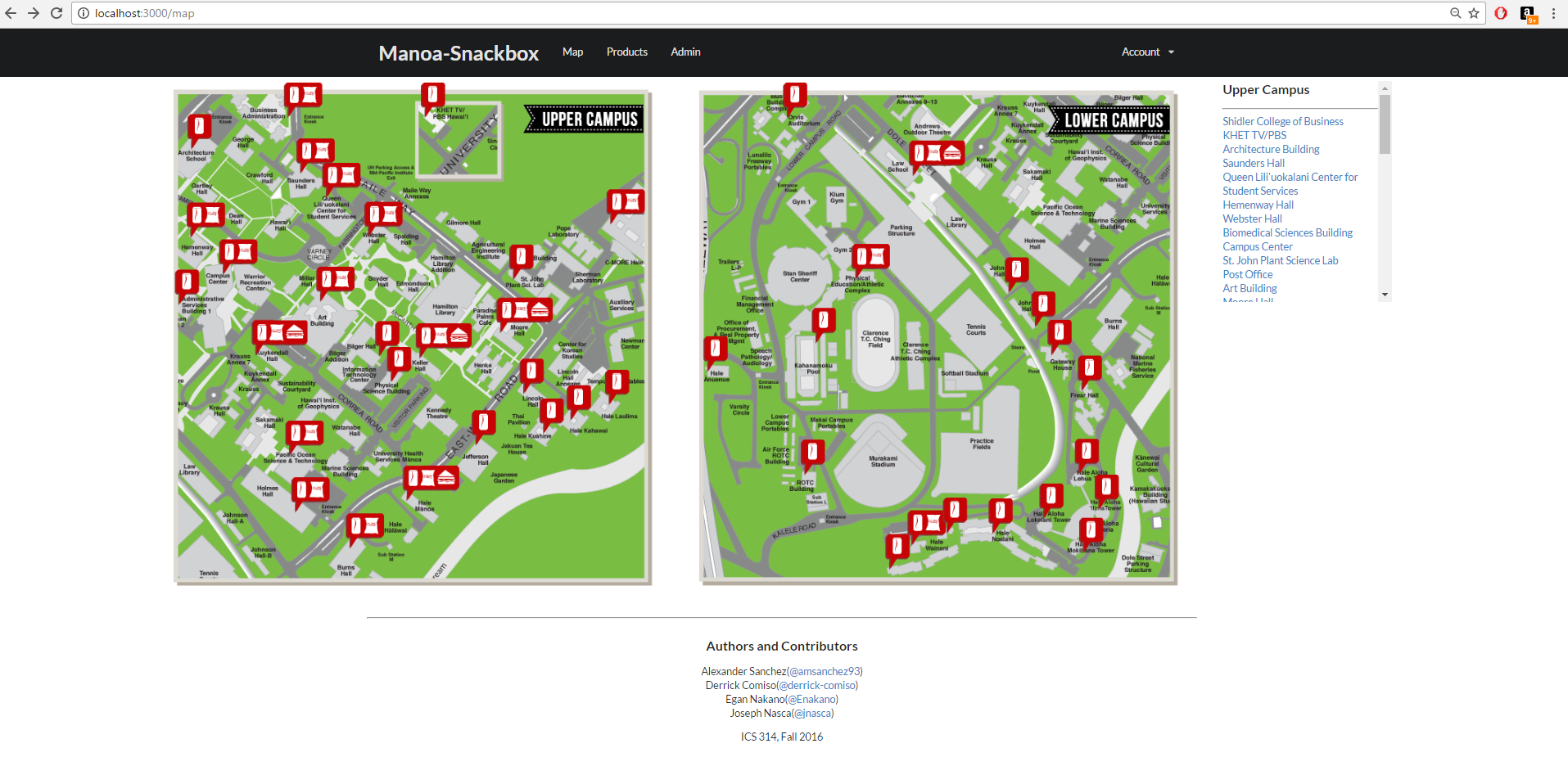
Machine Info Page
Upon tapping or clicking a vending machine, the user will be able to see more detailed info about it.
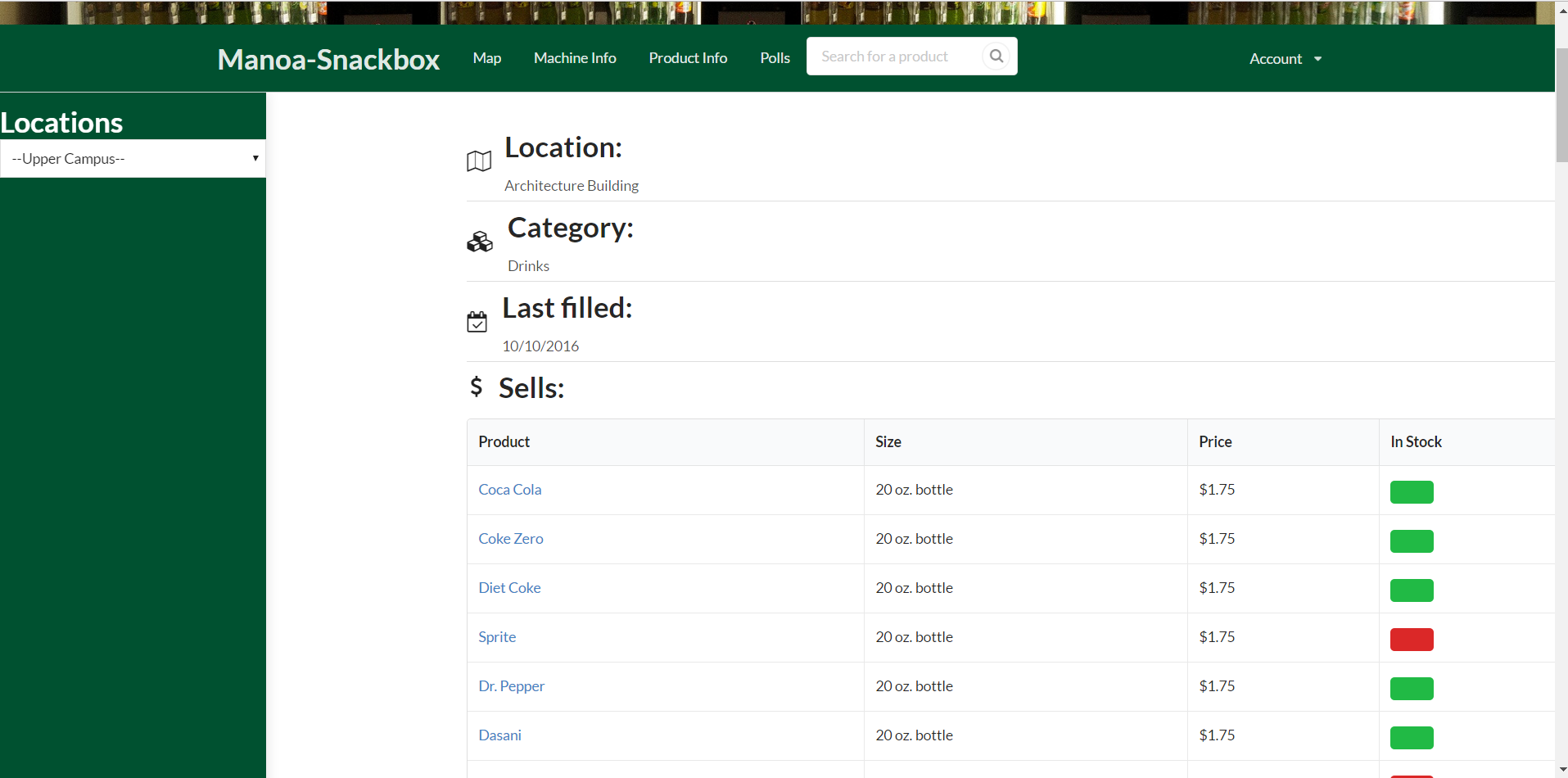
Product Info Page
The same goes for individual products in the respective machine.
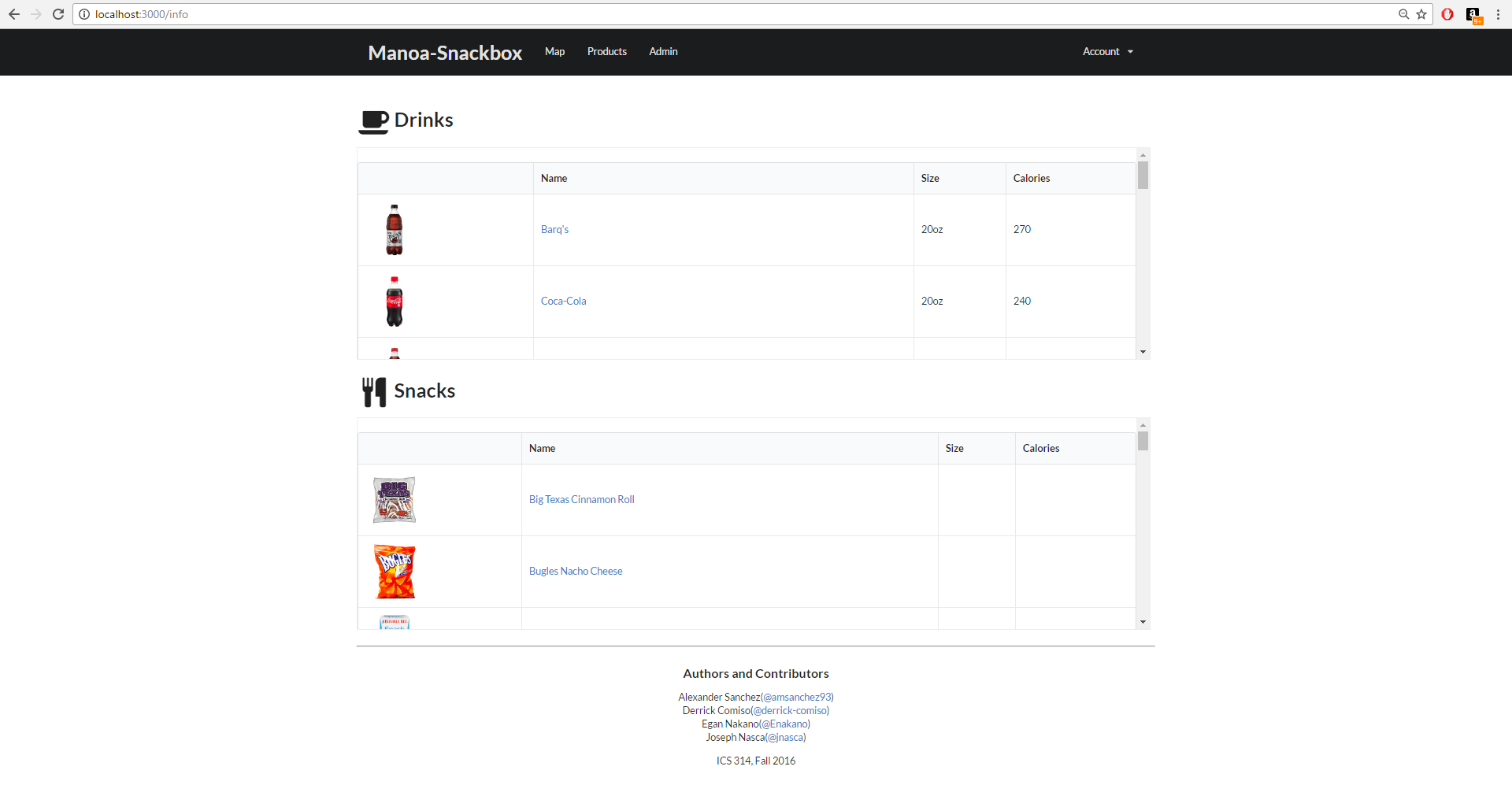
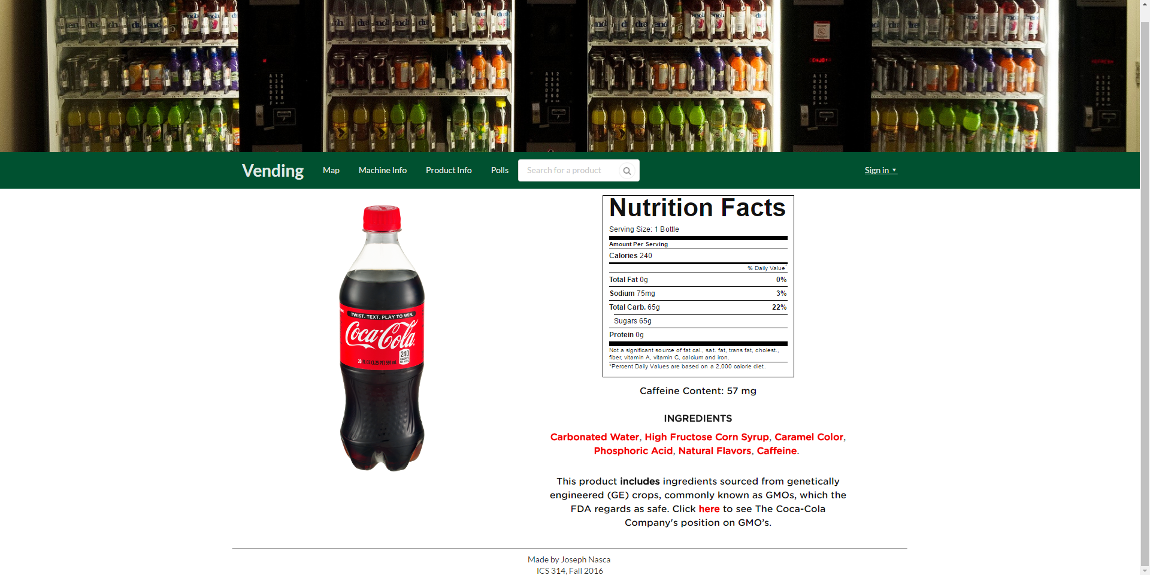
Admin Guide
Developers will have a special login allowing them to add/edit certain products from machines they choose (In Progress). Along with
this ability, developers will be able to perform all the duties of a 'normal user'.
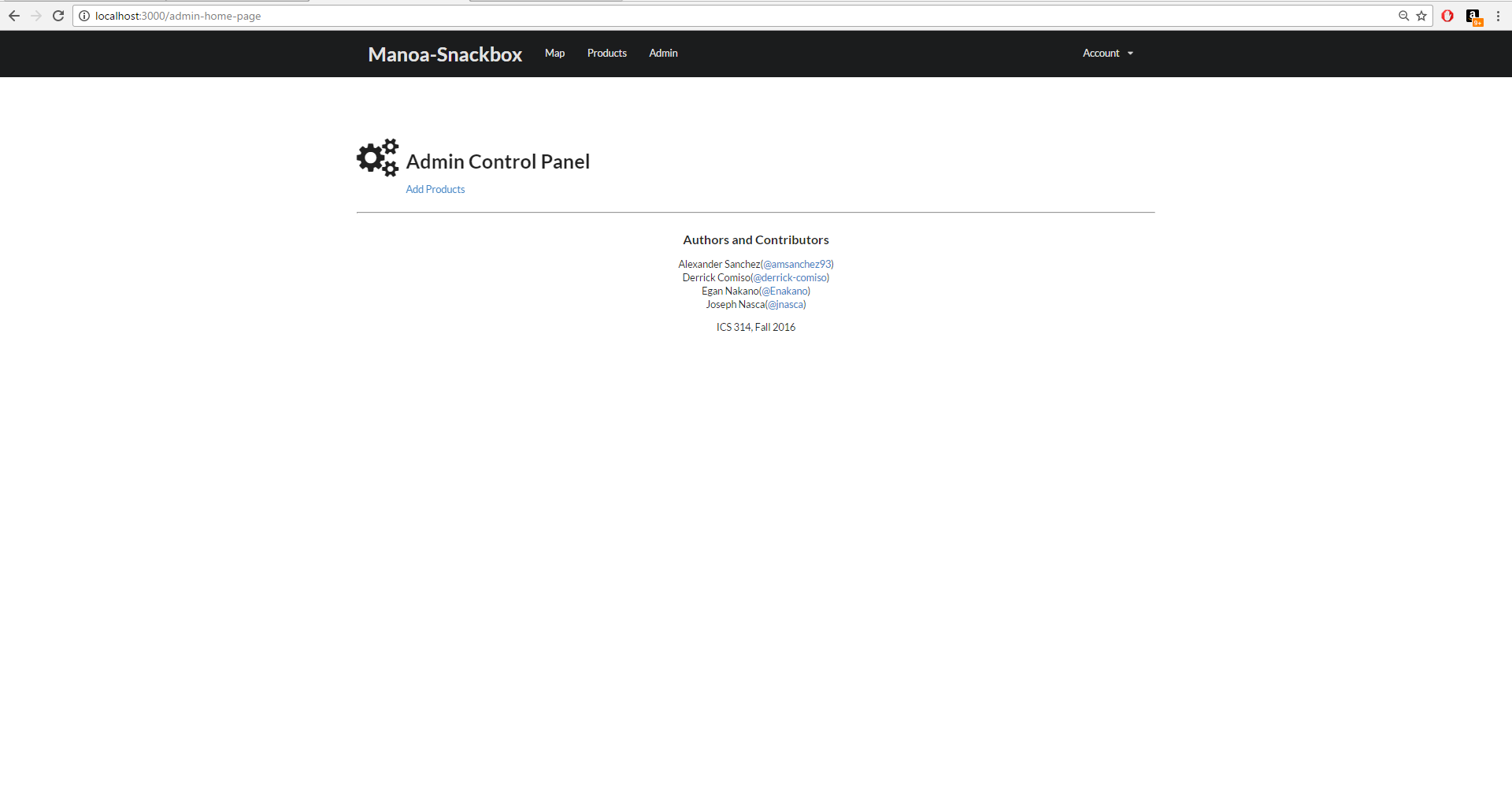
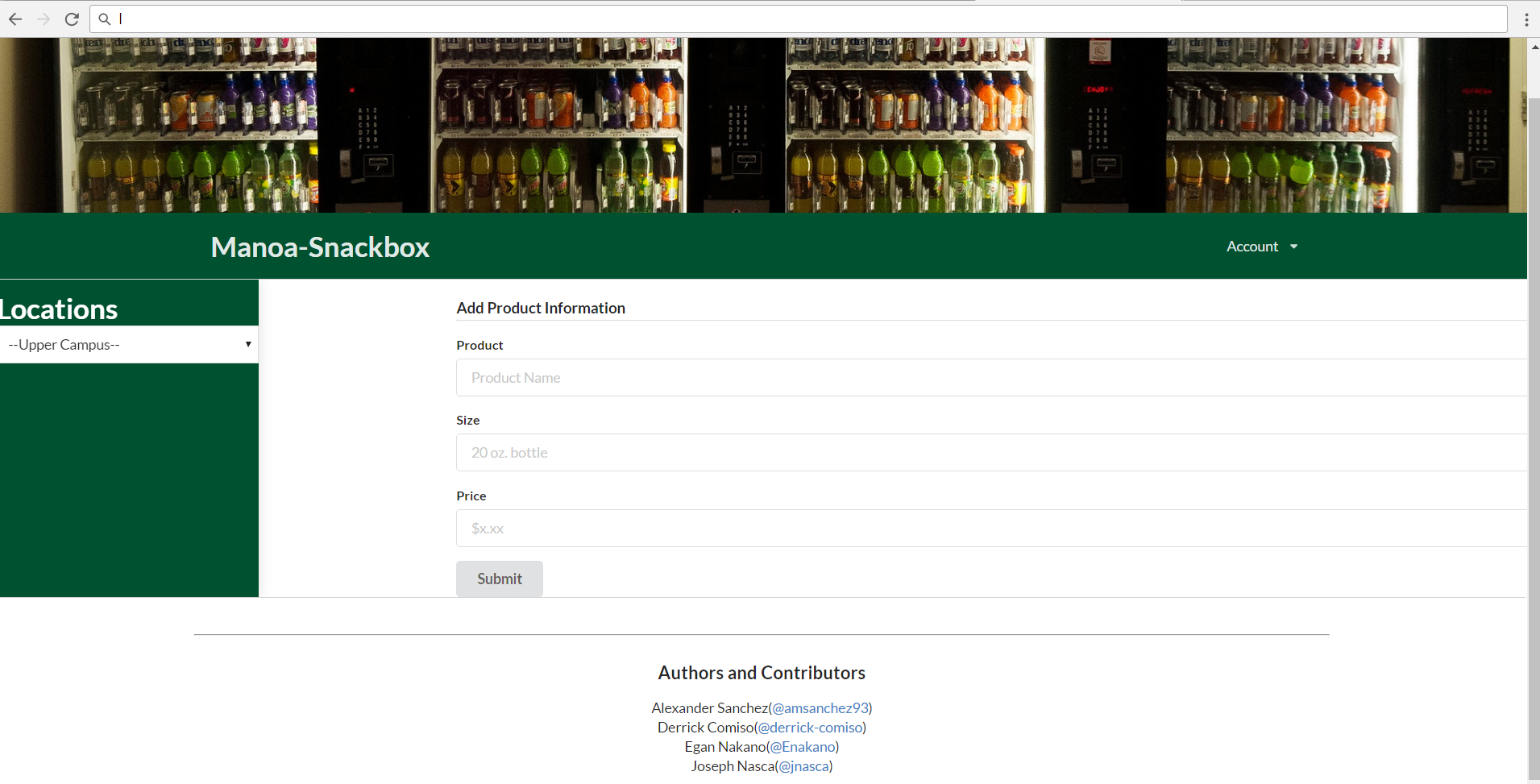
Developer Guide
To begin:
- First intall meteor on your machine.
- Then create a directory locally for the project.
- Use Git to clone the project to your machine with:
git clone https://github.com/manoa-snackbox/manoa-snackbox.git
- At this point, make your way into the app directory using the 'cd' command.
- Once there, run the following:
meteor npm install meteor —settings ../config/settings.development.json
Once the above is complete you should be able to find the app running at http://localhost:3000/.
User Reviews
- 'Your user interface is good, however there should be some added functionality'- Kevin Nguyen.
- 'I had some trouble logging in, however I can see this app being very useful in the future.' - Hee UK
- 'Website looks really good, you should try adding more stuff to it. I don't think theres enough information for me to pull the website up everytime I need it.' -Nick Reyes
Progress
Authors and Contributors
Alexander Sanchez(@amsanchez93)
Derrick Comiso(@derrick-comiso)
Egan Nakano(@Enakano)
Joseph Nasca(@jnasca)